Monitoring the temperature of the W5500 chip
Quite often in the process of the device development it is necessary to monitor the temperature of individual elements of the circuit, it wasn't without it in our case. The board has an Ethernet controller chip, which in normal mode is above ambient temperature. So it was important for us to track its temperature while working with the load.
1. Structure. Connection diagram. Connection to the PC
This time we will need:
- Resistor 10 kOhm
- NTC 10kOhm sensor
- Fork
The NTC sensor changes its resistance as the temperature changes, so it is often connected by a voltage divider circuit, as shown in the diagram (to the right). Nominal resistance of the sensor is specified/set at the temperature of 25 ℃. The resistance of the upper resistor is usually set to be equal to the resistance of the NTC to the operating temperatures medium, for higher precision. Range that we need is around 25 ℃ therefore we will set resistance of the resistor: 10 kOhm. The voltage on the circuit must be applied so that the NTC sensor does not release more than 1mW, so 5 volts it is.
The resistance-to-temperature correlation is nonlinear and can be described by the following formula
1/T = 1/T0 + 1/B*ln(R/R0)
T0 is the temperature at which NTC is at nominal resistance point, B is the temperature sensitivity coefficient. Let's Adduce formula that converts voltage to resistance.
Rntc = R/(VAO/Vntc - 1)
Now we will convert the obtained resistance to the temperature
2. NTC sensor and layout
To install it on the board, we will have to to isolate the leads and solder the wires (to it). this is what I got

Now I will assemble the circuit and connect it to the chip (object of our study)
3. Getting JavaScript Results
To display the results on HTML page we turn to the open-access library Chart.js/
Unfortunately it is inconvenient to be using the library, as either an internet connection is required or it will need to be downloaded to Fork, considering that the size of the library is 172 KB.
The program operates with 3 functions.
Unfortunately it is inconvenient to be using the library, as either an internet connection is required or it will need to be downloaded to Fork, considering that the size of the library is 172 KB.
The program operates with 3 functions.
get_ntc_temperature(call_back=null)
The function queries the fork and receives the voltage. Next step - It is converted to temperature and sent to function call_back
receive_temperature()
Receives the temperature and adds it to the diagram
auto_receive_temperature()
The function periodically calls the receive_temperature ()
Here is what we've got
Here is what we've got
With the "Autoupdate off/Autoupdate on" button you can turn on/turn off the automatic temperature query. You can also adjust the querying period by setting the number of seconds.
Here, in the figure, the temperature monitoring has been turned after the power had been supplied to the test device. Then, at 12:10:19, the Ethernet controller was loaded (process took 2 minutes). As can be seen from the figure, the temperature the load has not changed under the influence of the load. In general, the chip heats up on 18.5 ℃ concerning the ambient temperature.
Here, in the figure, the temperature monitoring has been turned after the power had been supplied to the test device. Then, at 12:10:19, the Ethernet controller was loaded (process took 2 minutes). As can be seen from the figure, the temperature the load has not changed under the influence of the load. In general, the chip heats up on 18.5 ℃ concerning the ambient temperature.
4. Getting results in Python
To draw figures in Python, we are going to use the matplotlib library. Links: how to install and use matplotlib. Here you can use the animation function to periodically query the sensor. FuncAnimation is in matplotlib. It solves two problems at once, automatic query of the sensor and display of data on the figure.
In the first experiment, we started monitoring before powering the device. Later, at 02:50, the Ethernet controller was loaded (process took 2 minutes). As you can see, this did not significantly affect the temperature of the chip. Temperature difference 18.5 ℃.
In the first experiment, we started monitoring before powering the device. Later, at 02:50, the Ethernet controller was loaded (process took 2 minutes). As you can see, this did not significantly affect the temperature of the chip. Temperature difference 18.5 ℃.
In the second experiment, we also started monitoring of the temperature after power was supplied, and then covered device with the box at 13:43. Loading of the device began at 13:47 within 2 minutes. In this case it had no impact as well. However with a box the difference of temperatures increased a little and became 20 ℃.
As a result, with the help of a resistor fork and a sensor, we quickly assembled a stand that allows monitoring of the temperature. It's made for long-term measurements. We have the opportunity to do this both in the browser using the JavaScript and by running a script on the computer on Python. Measurements show that chip of the Ethernet-controller heats up concerning the ambient temperature 18.5 ℃ and if we cover a fork with a box, it heats up 20 ℃.
5. Links to the scripts
PRODUCT Guide
Subscribe news

Privacy policy
This privacy policy describes how and when we collect, use, and share information when you provide your personal information(name, phone number, email address) on the site forktestlab.com or related sites and services.
This privacy policy does not apply to the actions of third parties that we do not own or control. You can refer to Artes Electronics privacy policy to learn more about its privacy practices.
__________
Information we collect
In order to complete your order or contact you to discuss a partnership, you must provide us with certain information, such as your name, email address, phone number(in some cases, postal address, payment information, and details of the product you are ordering). You can also provide us with additional personal information (for example, for an individual order) if you contact us directly.
__________
Why we need your information and how we use it
We rely on a number of legal grounds to collect, use, and share your information, including:
as necessary to provide our services, such as when we use your information to fulfill your order, resolve disputes, or provide customer support;
when you have given your affirmative consent, which you can revoke at any time, for example by subscribing to our mailing list.
__________
Information sharing and disclosure
Information about our customers is important to our business, so we do not share this information with third parties. Otherwise, it is possible only after receiving your personal consent.
__________
Data storage
We only store your personal information for as long as it is necessary to provide our services and as described in this privacy policy. However, we may also be required to store this information in accordance with our legal and regulatory obligations, resolve disputes, and enforce our agreements. Maximum period of storage of your data: 5 years.
__________
Transfer of personal information outside the EU
We may store and process your information through third-party hosting services in the United States and other jurisdictions. As a result, we may transfer your personal information to a jurisdiction with different data protection and government oversight laws than your jurisdiction. If we are deemed to be transferring information about you outside the EU, we rely on Privacy Shield as the legal basis for the transfer.
__________
Your right
If you live in certain territories, including the EU, you have a number of rights with respect to your personal information. While some of these rights apply in General, some rights only apply in certain limited cases. We describe these rights below:
Access. You may have the right to access and obtain a copy of the personal information we hold about you by contacting us using the contact information below.
Edit, restrict, delete. You also have the right to change, restrict or delete your personal information. No exceptional circumstances (for example, when we are required to store data for legal reasons) We will generally delete your personal information upon request.
An object. You may object to the processing of some of your data based on our legitimate interests and the receipt of marketing messages from us after you have provided your explicit consent to receive them(providing mail is such consent). In such cases, we will delete your personal information if we do not have a valid and legitimate reason to continue using this information or if it is necessary for legal reasons.
__________
How to contact us
For the purposes of EU data protection law, we, Artes Electronics, are the data controller of your personal information. If you have any questions or concerns, you can contact us at info@arteselectronics.com. In addition, you can send us an mail at: office 17, 50A Tambovskaya str., Saint Petersburg, 192007, Russia
This privacy policy does not apply to the actions of third parties that we do not own or control. You can refer to Artes Electronics privacy policy to learn more about its privacy practices.
__________
Information we collect
In order to complete your order or contact you to discuss a partnership, you must provide us with certain information, such as your name, email address, phone number(in some cases, postal address, payment information, and details of the product you are ordering). You can also provide us with additional personal information (for example, for an individual order) if you contact us directly.
__________
Why we need your information and how we use it
We rely on a number of legal grounds to collect, use, and share your information, including:
as necessary to provide our services, such as when we use your information to fulfill your order, resolve disputes, or provide customer support;
when you have given your affirmative consent, which you can revoke at any time, for example by subscribing to our mailing list.
__________
Information sharing and disclosure
Information about our customers is important to our business, so we do not share this information with third parties. Otherwise, it is possible only after receiving your personal consent.
__________
Data storage
We only store your personal information for as long as it is necessary to provide our services and as described in this privacy policy. However, we may also be required to store this information in accordance with our legal and regulatory obligations, resolve disputes, and enforce our agreements. Maximum period of storage of your data: 5 years.
__________
Transfer of personal information outside the EU
We may store and process your information through third-party hosting services in the United States and other jurisdictions. As a result, we may transfer your personal information to a jurisdiction with different data protection and government oversight laws than your jurisdiction. If we are deemed to be transferring information about you outside the EU, we rely on Privacy Shield as the legal basis for the transfer.
__________
Your right
If you live in certain territories, including the EU, you have a number of rights with respect to your personal information. While some of these rights apply in General, some rights only apply in certain limited cases. We describe these rights below:
Access. You may have the right to access and obtain a copy of the personal information we hold about you by contacting us using the contact information below.
Edit, restrict, delete. You also have the right to change, restrict or delete your personal information. No exceptional circumstances (for example, when we are required to store data for legal reasons) We will generally delete your personal information upon request.
An object. You may object to the processing of some of your data based on our legitimate interests and the receipt of marketing messages from us after you have provided your explicit consent to receive them(providing mail is such consent). In such cases, we will delete your personal information if we do not have a valid and legitimate reason to continue using this information or if it is necessary for legal reasons.
__________
How to contact us
For the purposes of EU data protection law, we, Artes Electronics, are the data controller of your personal information. If you have any questions or concerns, you can contact us at info@arteselectronics.com. In addition, you can send us an mail at: office 17, 50A Tambovskaya str., Saint Petersburg, 192007, Russia